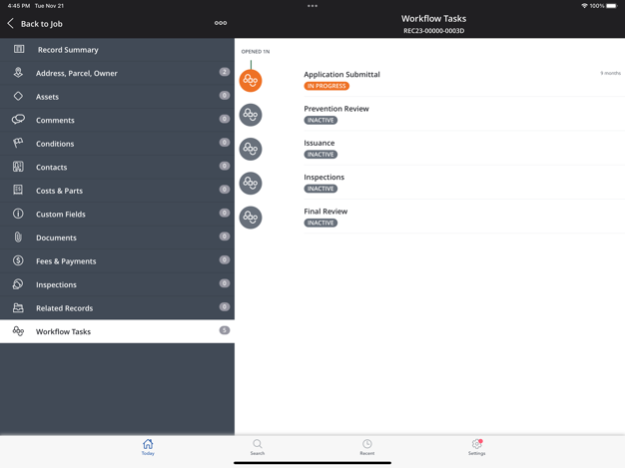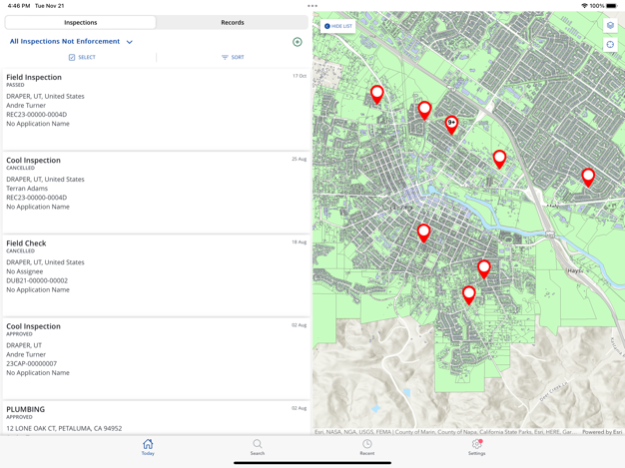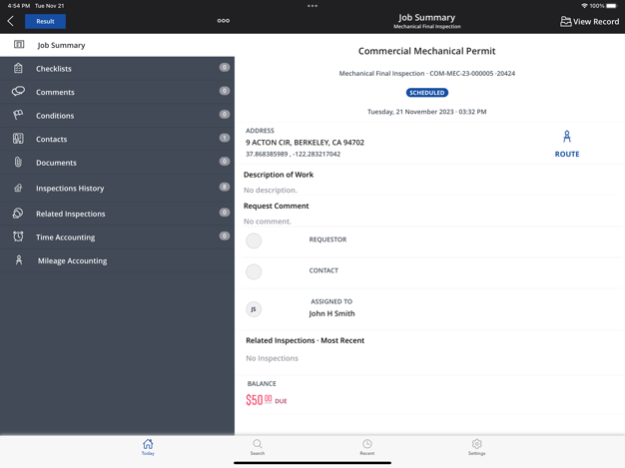Accela Mobile 23.2.5
Continue to app
Free Version
Publisher Description
Accela Mobile enables Accela Civic Platform users who work primarily in the field to complete their tasks from their iOS mobile device, including:
• Result inspections
• Update checklist items, individually or in batches
• Capture evidence by attaching photos, videos, and audio recordings
• Insert comments using comment controls that allow ad hoc as well as custom, favorite, and recent comments
• View, edit, call (iPhone only), or email record contacts
• Create, reschedule, and reassign records and inspections
• View and update record and inspection conditions
• Update record information, including status, custom forms and tables, and workflow steps
• View jobs on a map and navigate to the job location
• Download record and inspection data locally to the device
• Update records and inspections without a data connection, save the updates locally, and sync when a data connection is available
• Works with Accela Automation 9.x or higher. Requires mobile license and Accela Gateway. Contact Accela Support for more information.
Mar 27, 2024
Version 23.2.5
This release includes the following enhancements:
• In the inspection resulting flow, a new circular progress bar replaces the dot step indicator and the swiping functionality
Issues resolved in this release include:
• Unable to search with record ID or alternative ID that contains underscore
Please make sure your Recent tab has no queued uploads before you upgrade your Accela Mobile app.
About Accela Mobile
Accela Mobile is a free app for iOS published in the Office Suites & Tools list of apps, part of Business.
The company that develops Accela Mobile is Accela, Inc.. The latest version released by its developer is 23.2.5.
To install Accela Mobile on your iOS device, just click the green Continue To App button above to start the installation process. The app is listed on our website since 2024-03-27 and was downloaded 0 times. We have already checked if the download link is safe, however for your own protection we recommend that you scan the downloaded app with your antivirus. Your antivirus may detect the Accela Mobile as malware if the download link is broken.
How to install Accela Mobile on your iOS device:
- Click on the Continue To App button on our website. This will redirect you to the App Store.
- Once the Accela Mobile is shown in the iTunes listing of your iOS device, you can start its download and installation. Tap on the GET button to the right of the app to start downloading it.
- If you are not logged-in the iOS appstore app, you'll be prompted for your your Apple ID and/or password.
- After Accela Mobile is downloaded, you'll see an INSTALL button to the right. Tap on it to start the actual installation of the iOS app.
- Once installation is finished you can tap on the OPEN button to start it. Its icon will also be added to your device home screen.